Quick Start
Currently spiceAmp is a small utility that helps to process *.wav file with ngspice.
How to do this:
- 1. Create SPICE circuit model of the amlifier or effect pedal. It can be written by hand or created in scheme editor. I recommend to use Qucs-S. Electric circuits of the guitar amplifiers can be easily found on the Web.
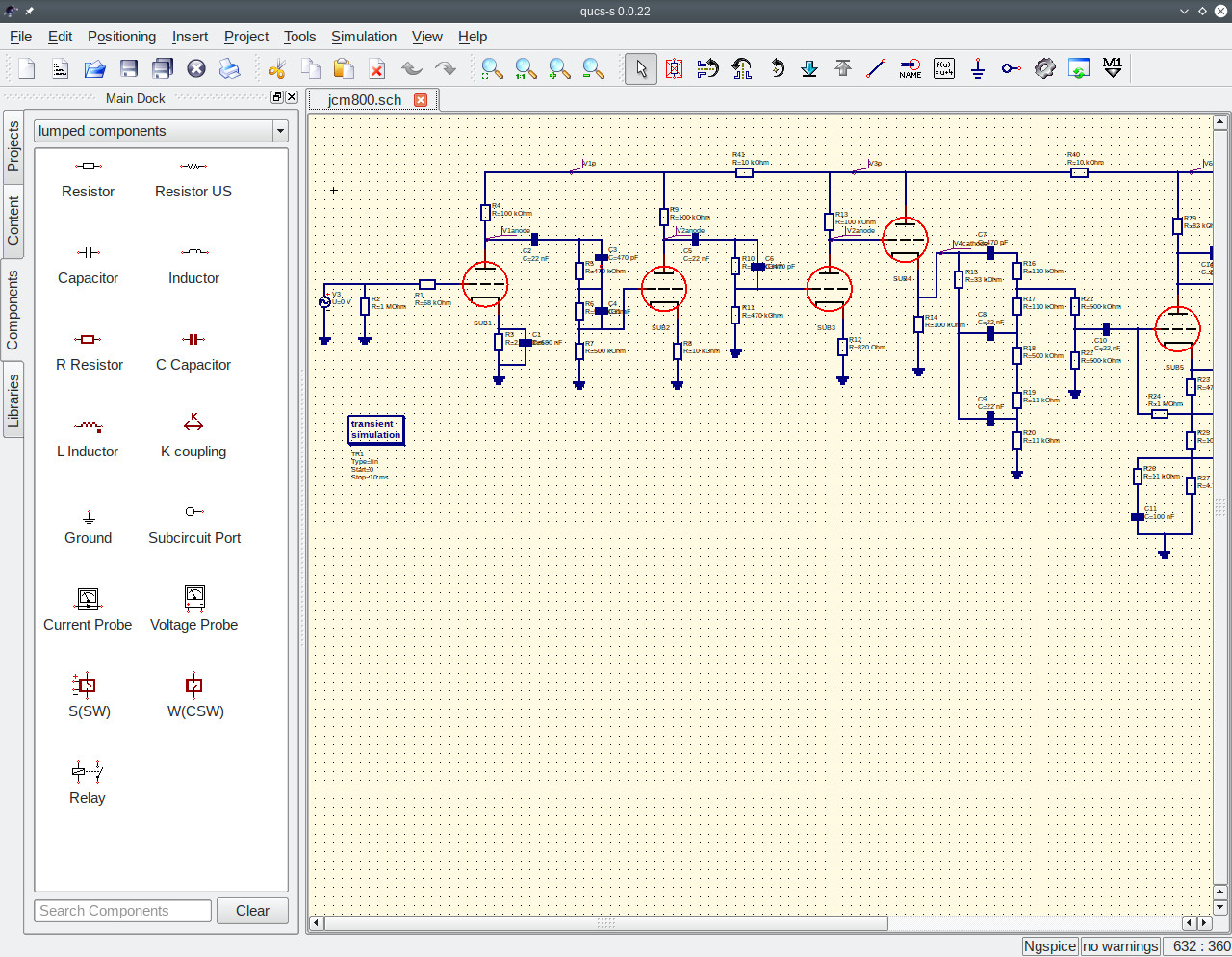
- Current versions of Qucs-S don’t include tube models, so use models from the spiceAmp bundle. To load tube model to the Qucs-S schematic add file components -> Subcircuit component.
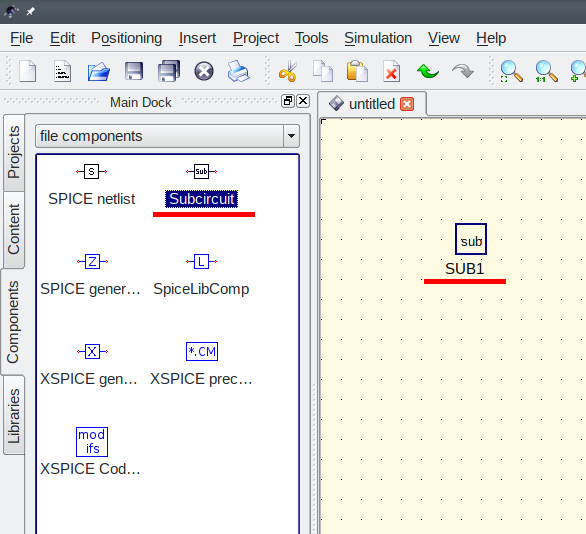
- Open Subcircuit component properties, press Browse button and select *.sch file with desired tube model subcircuit.
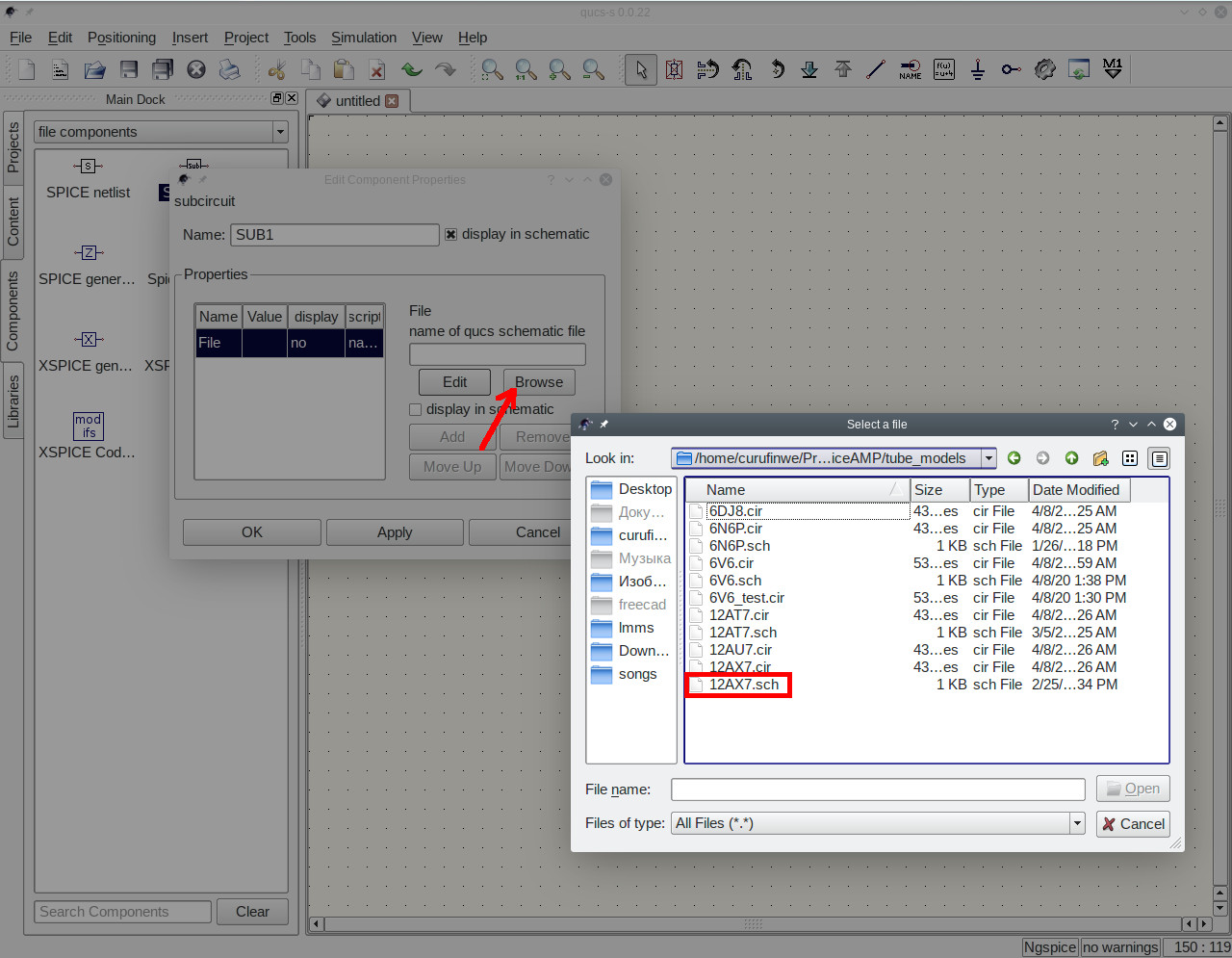
- Tube component will then be loaded into your schematic.
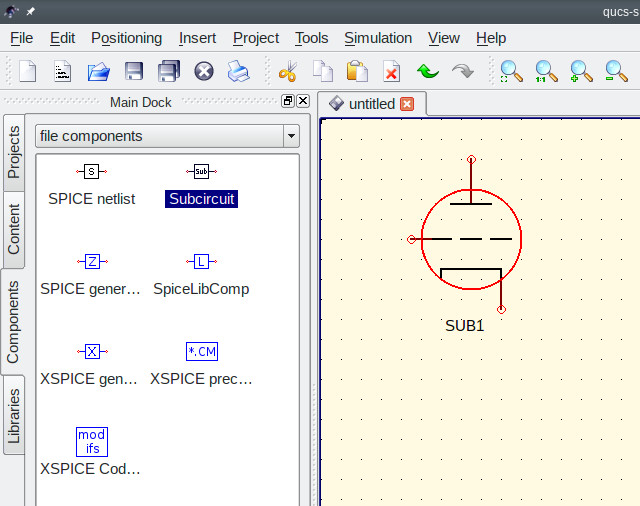
- Schematic should contain Wire Label named Vin at the input of the circuit and Vout at the output of the circuit.
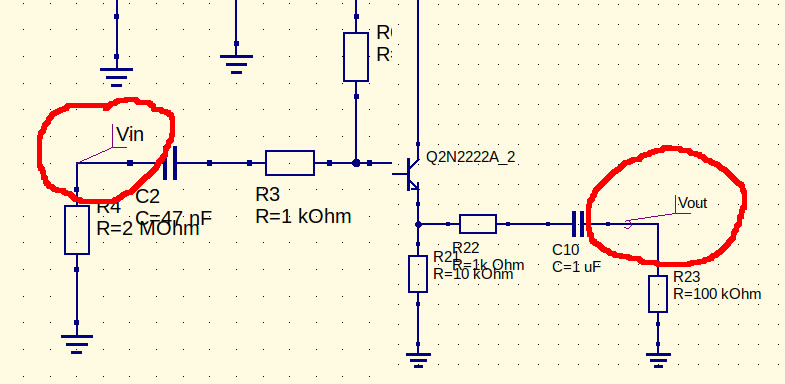
2. Press Simulate button.
Qucs-S will create SPICE code file at ~/.qucs/spice4qucs/spice4qucs.cir.
Open it with any text editor.
Delete starting lines before first .SUBCKT like
* Qucs 0.0.22 /home/curufinwe/Programs/amps/models/qucs-s/test_my_tubes_pent.sch
.INCLUDE "/tmp/.mount_Qucs-Smo3z76/usr/share/qucs-s/xspice_cmlib/include/ngspice_mathfunc.inc"
* Qucs 0.0.22 /home/curufinwe/Programs/amps/models/qucs-s/test_my_tubes_pent.sch
- 3. Write this on the first line, choose ModelName you prefer:
.title ModelName
4. After .ENDS of the last .SUBCKT block starts main circuit part.
Open .SUBCKT block named guitar_amp here, close subcircuit block with .ENDS before .CONTROL block starts.
Remove .CONTROL block and all lines left entirely.
Save SPICE Model.
.subckt guitar_amp 0 Vin Vout ; <= Add this
R3 _net0 _net1 1K
R4 0 Vin 2MEG
...
.ENDS ; <= Add this
;Remove all after that line!
.control
echo "" > spice4qucs.cir.noise
echo "" > spice4qucs.cir.pz
5. Launch spiceAmp.
Select Direct Input from the guitar (*.wav file that should be processed), SPICE Model which you created, Cabinet Impulse Response (*.wav file, several impulses are bundled with spiceAmp).
Enter Output File Name. Adjust Input RMS Voltage to fit your circuit requirements.
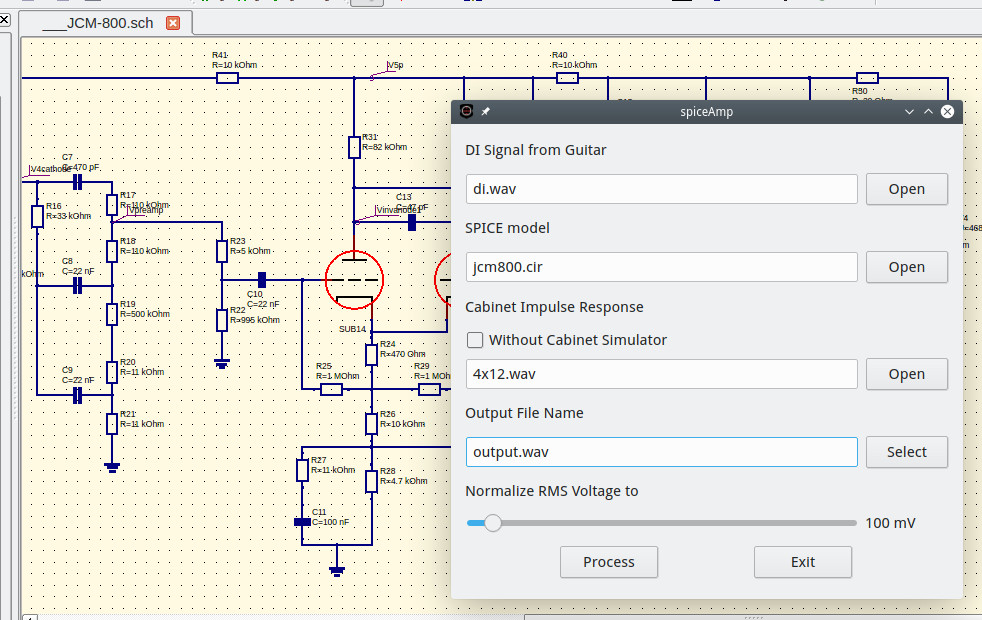
6. Press Process button. Now please wait, the simulation will continue for a very long time, much much slower than realtime. This is the price for accurate modeling with ngspice.
7. Check Output File.